File Upload Guide
Sending large files is no longer giving up our lives. There are many tools to upload files. We are sure that there is a service that comes to mind when you say file upload. So how do upload files? Here is the answer.
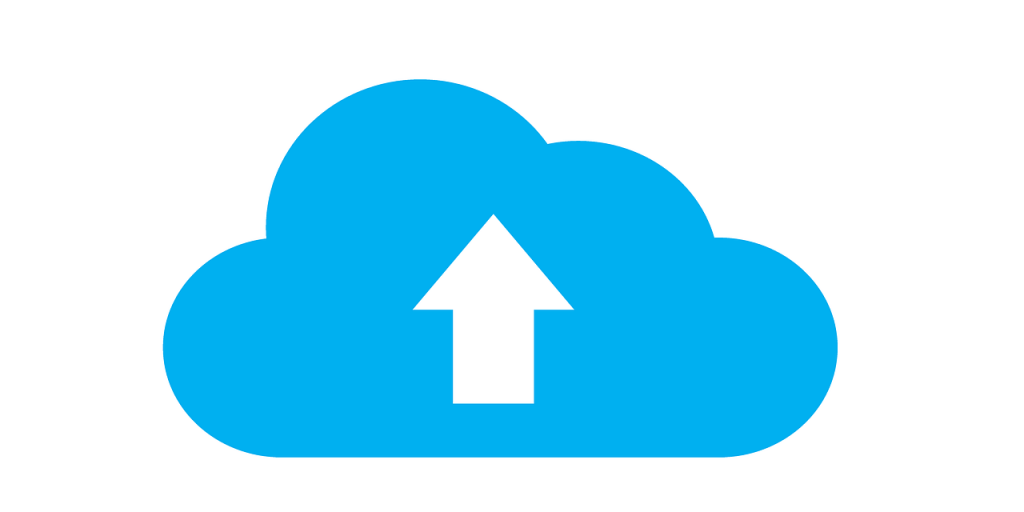
However, you need to choose the best service for file upload. There are several reasons for this.
- Security
- Speed
- Easy
- and be Free
So what service should you choose for file upload?
Don’t worry, we know the answer well. After reading this article you will learn.
First of all, you should know that the file you upload is special to you. So this is a personal thing and it should be under your control. Of course, What we’re talking about is security. Nowadays there is much news about personal data breaches. You may have read one or more of this news.
It is your natural right to know that a file of your own is safe and that the uploaded file is securely delivered to the other party.
We mentioned it at the beginning of the article. Just because there are many services to upload files. However, we recommend SendGB.com.
Why SendGB for file uploading
With SendGB you can upload files up to 5GB without being a member. And it’s totally free. Yes, the first issue you need to pay attention to is security and SendGB is very ambitious about it. It offers secure file transfer. You can quickly share 500 files without being a member to 20 people. Moreover, there is no limit to download.
We know this sounds good. But what makes SendGB different is not only that it is safe and fast. Since its establishment, SendGB has supported social responsibility projects. It doesn’t offer you complicated, paid memberships. Does not set a speed limit for file upload It provides the following features for simple file upload.
- Up to 5GB file transfer at a time
- Fast upload files
- File sharing without membership
- Sending files to 20 people at the same time
- Immediate deletion of the sent file when the other party downloads.
- Automatic deletion of uploaded files after 1 or 90 days
- No limit for download
- Creating password for file upload if requested
- Spam protection
- Phishing Protection
- Supports 13 different languages
You can try SendGB for uploading files and see the difference. You will understand how easy it is to upload files.
