Compare SendGB and Workupload
Almost all of us using email today and most facing the storage problem despite email providers getting better almost all we use email today and although modern email providers are getting better and allowing you to send larger files we face many storage issues, in many cases email services are still not enough to share large files. That’s why File transfer services such as SendGB and Workupload are preferred for sharing large files.
Both can free deliver files to your recipient, Workupload offers you to upload up to 2 GB per file. However, SendGB allows simply sharing up to 20 GB of files without signing up!
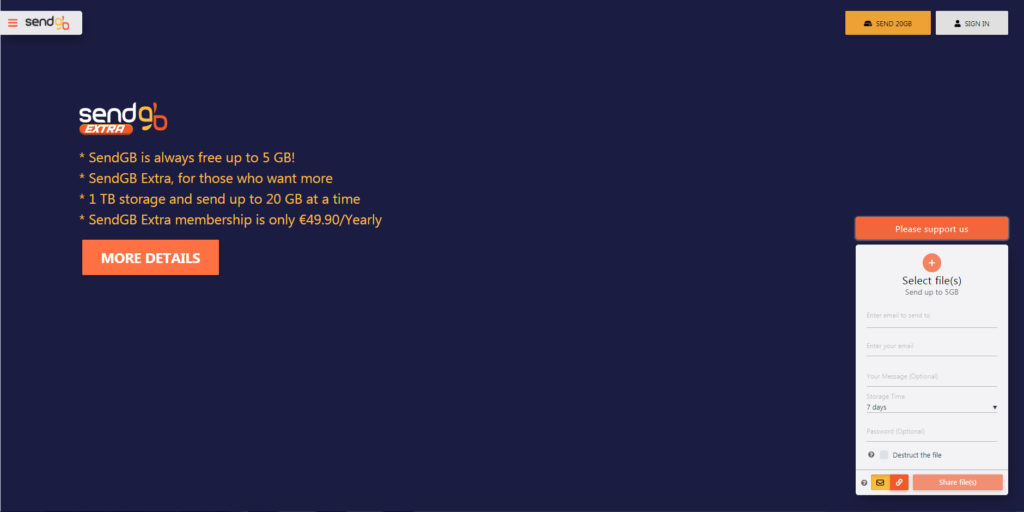
Comparison of free versions of SendGB and Workupload
We can compare free versions of SendGB and Workupload. SendGB offers more features with SendGB Extra
| SendGB | Workupload | |
| Maximum size of data transfer | 5 GB | 2 GB |
| Expire date of transfer | 90 days | 90 days |
| Download limit | No limit | – |
| Ad free | NO | YES |
| Password option | YES | YES |
| Transfer resume | YES | NO |
| Bandwidth Limit Minimum (Upload/Download) | 500 mbps | Unknown |
SendGB is the best way for file upload
Is it possible to send files without signing up?
Yes, both SendGB and Workupload allow you to use their free offer even unregistered. On top of that, they also provide more premium functions like file passwords for free.
Who is more faster?
Actually, it is hard that who is faster, in most cases, upload speed depends more on your local internet speed. Both providers use the best servers that are spread all over the world to mediate the best quality service. But SendGB offers 500 Mbps speed for upload and download.
What is the price?
Wokrupload has only a free offer. SendGB Extra offers yearly membership. it’s only 49.90 Euro per year.
Here are a few SendGB Extra features:
- File upload up to 20 GB
- 1 TB Transfer storage
- No Ads
So, SendGB is a great way to share any type of file without registration. It’s free and easy.
