How to Send Large Video Files
Sharing large video files is often not easy. You cannot share large video files by email. so how to send large video files? In this article, we show you sending large video files easily.
Here is the recipe for sending large video files:
- Visit SendGB.com from desktop or mobile device,
- Add large video file,
- You can add video files up to 5 GB,
- You can add a total of 500 video files,
- Write the email addresses of the people you want to share with,
- Add your own email address,
- Write your message if you have,
- Set password for large video file transfer if you want
- Send it now!
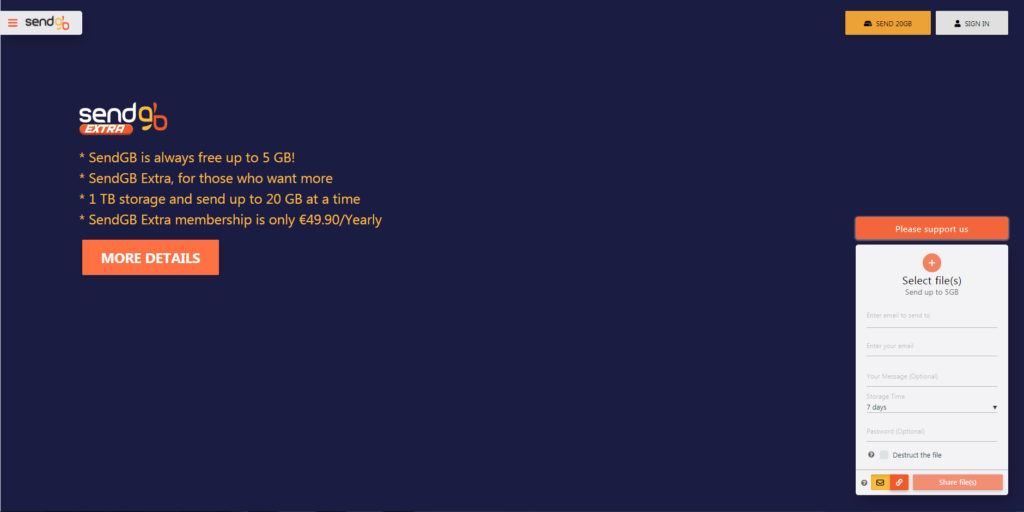
- Send large video is so easy for everyone.
- No needed registration.
- File transfer up to 5 GB video file for free.
- No verification code
- Send large video fast and easy
SendGB is an Estonia-based file transfer service. If you are asking “how to send large video” SendGB will help you.
In addition, In another word, you can send video files up to 20GB with SendGB. Also, you do not need to be a member.
SendGB is an Estonia-based file transfer service. If you are asking “how to send large video files” SendGB will help you.
You can send video files up to 20GB with SendGB. You do not need to be a member.
Transfer 20 GB files at once without being a member with SendGB Exceed.
With SendGB Extend, you can keep your files for up to 1 year. No need to be a member!
Up to 20GB file transfer and 1TB storage at once with SendGB Extra.
So SendGB with many features is the best solution for sending large videos.
Which Video File Types?
For instance, you can share every type of video files by SendGB. WEBM ·.MPG, .MP2, .MPEG, .MPE, .MPV ·.OGG ·.MP4, .M4P, .M4V ·.AVI ·.WMV ·.MOV, .QT ·.FLV, .SWF.
Your video files will be uploaded quickly by SendGB in addition time is everything and SendGB gives your time to you.
